CAHppe Introduction
To be warning, some pages are still WIP / under construction.
◆ Creator Introduction:
Who is the creator of Camera Animation Hppe?
My name is hppedeaf, I'm Deaf and from French. I’m the creator of Camera Animation Hppe. The inspiration for it came from the original Camera Animation mod for VRChat, which was removed a year ago. I decided to bring it back to life! ♡
I’ve had so much help with writing in English and creating tutorial videos from TachDeaf. Here's her message:
Hi, I’m TachDeaf! I'm deaf and from Britain. I help hppedeaf with English translation, and I write on the CAHppe website with some tutorials and explanations about what it does. Note: I didn’t create CAHppe, hppedeaf did that herself. ♡
◆ Description:
Before, there was a VRChat mod called 'Camera Animation.' However, VRChat removed all mods, and everyone felt sad and missed it, just like how I feel. I love those mods, so I decided to recreate it exactly like the original. Plus, I added a few features that the original Camera Animation mod didn't have.
Camera Animation is for making videos or movies, or anything you want to do with video streams.
Please don’t forget tag #CAHppe on any Social Media such as Tik-tok, Twitter, etc. I want to see what you made for the video. It’ll make me happy to see. ♡
!!! This is only for PC version, and can't Quest version because of this don't support the Camera Component!!! !!! Desktop Mode can be support!!! !!! OSC is supported!!! !!! For anyone who doesn't understand the difference between 'full system' and 'full system + support.'!!!
"They are the same version; there is no difference. The second one with support just adds extra cost as a contribution."
"You can use Camera Animation without VRCLens but if you want CA linked with VRCLens, you need get it from their Gumroad"
⚠️ Ensure set behaviour on VRC Camera “look at me” when using Camera Animation ��⚠️
Because the Camera Animation is connected to a VRC Camera, that need to look at your face.

Please keep an eye on the latest Updates!
◆ Preview:
You can test out Camera Animation before you buy by using the sample avatar from the Camera Animation Demo Avatar
How to get demo avatar?: (open the avatar link and click "Switch to Avatar" or select favourite then check your favourite avatar list in VRChat)
◆ Features:
- Waypoint 32
- Orbit Camera
- Centre Player Choice camera movement
- Look at player
- Look at Object
- Look at Remote User
- Loop
- Zoom
- Reset
- Camera Settings
- OSC
- And more!
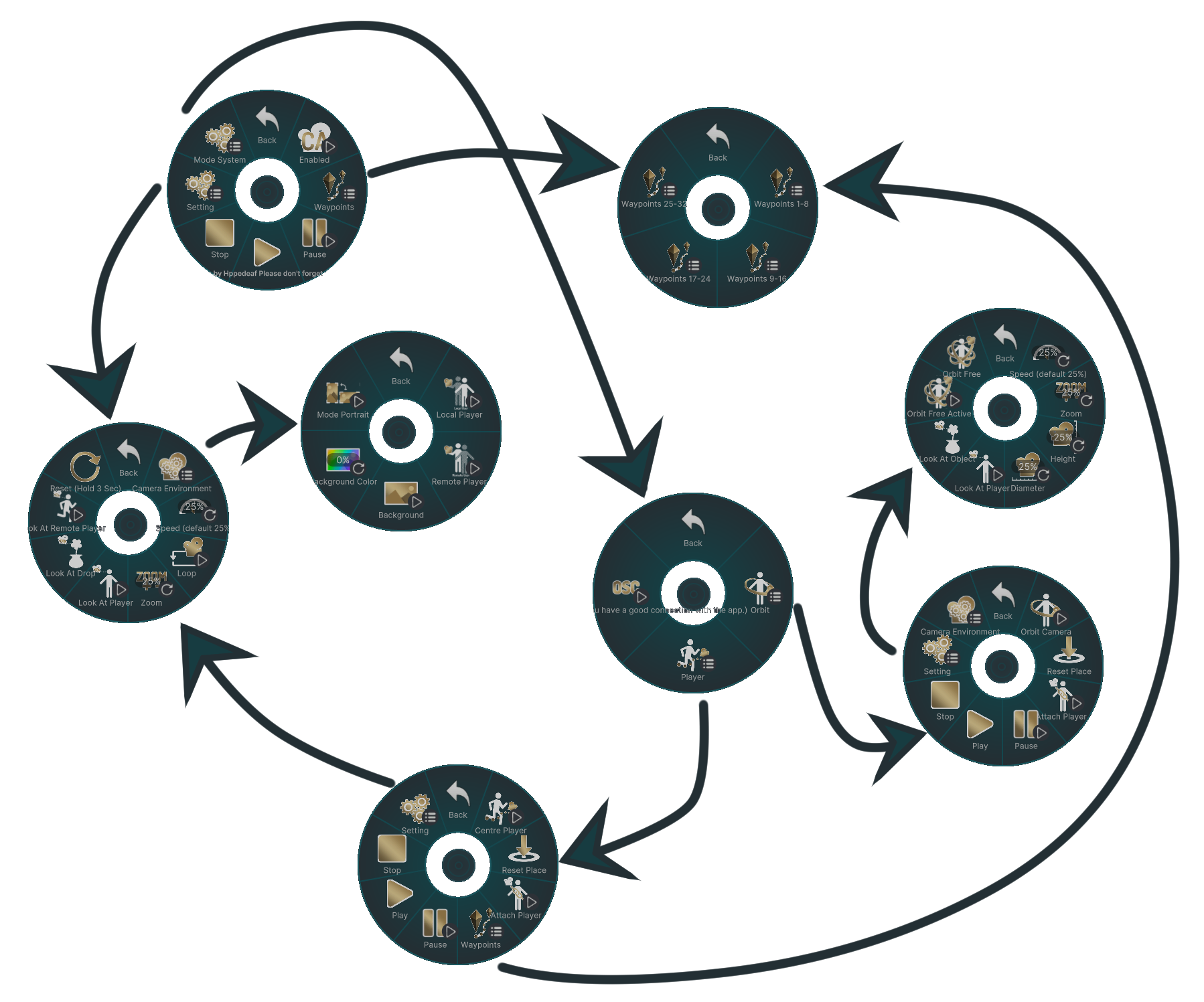
If using linked with VRCLens, Zoom is removed, using VRCLens's zoom instead.
◆ Contents:
- 3D model (FBX)
- Texture files
- FX (1)
- Prefab (3)
- Parameter (34) (or 0 if you pick Local)
- 2 Shader "StreamCam" and "HideInCamera" created by Rollthenerd and Nestorboy
- README CAHppe